Explore the World of Ubuntu Software
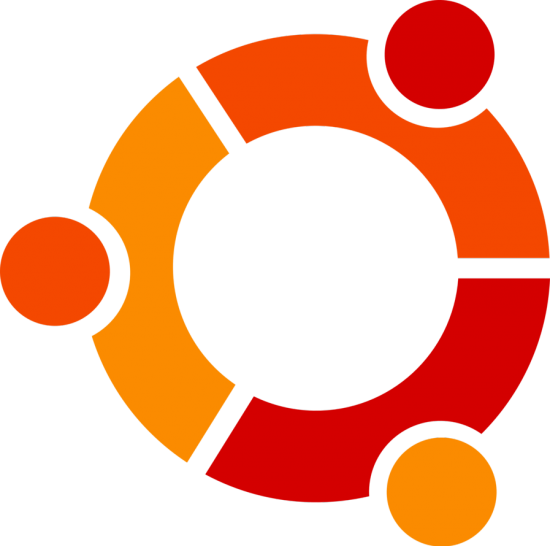
The Ubuntu Software Center provides easy access to thousands of free and open-source applications, as well as paid software.
Creativity
Find graphic design, video editing, and music production software.
Productivity
Discover office suites, note-taking apps, and project management tools.
Games
Explore a wide variety of games, from casual to hardcore.
How to Use the Software Center
Open the Ubuntu Software Center from the Applications menu or Dock.
Browse categories or use the search bar to find applications.
Click on an app to view more details, screenshots, and user reviews.
Click the "Install" button to download and install the application.
Enter your password when prompted to authorize the installation.
Alternative Installation Methods
Snap Store
Many applications are available as Snap packages, which can be installed directly from the Software Center or via the terminal.
APT
Use the terminal to install software from Ubuntu's repositories using the apt command.
DEB packages
Download and install .deb files for software not available in the official repositories.
Flatpak
Another universal package format supported by Ubuntu for easy software installation and updates.
Benefits of the Ubuntu Software Center
Ready to Explore?
Download Ubuntu Desktop and start discovering amazing applications today!
Download Ubuntu Desktop